


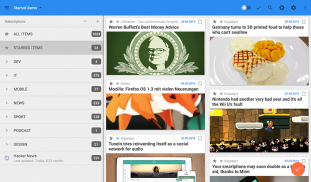
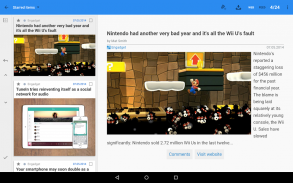





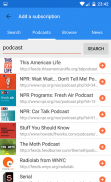

gReader | Feedly | News | RSS

Descrizione di gReader | Feedly | News | RSS
★★★ "gReader Is Hands Down The Incomparable King Of RSS Readers On Android." - AndroidPolice ★★★
gReader is a simple, fast and intuitive feed/rss reader for Android, featuring beautiful themes, podcast support and full offline support. Read all your rss/feed news in one place, where keeping up with your favorite websites is as easy as checking your email. More on <a href="https://www.google.com/url?q=https://www.google.com/url?q%3Dhttp://noinnion.com/greader%26sa%3DD%26usg%3DAFQjCNHcidJIX1t7Z1J614jYrhM9otWtvw&sa=D&usg=AFQjCNGF5qgNRjbY4PO0s9BGLWIOEl250w" target="_blank">http://noinnion.com/greader</a>.
NOTES:
* Please let us know of any issues you encounter via email.
* The Old Reader: To use The Old Reader you need to create a mobile login in TOR settings
* Read the FAQ before commenting: <a href="https://www.google.com/url?q=https://www.google.com/url?q%3Dhttp://noinnion.com/greader/support%26sa%3DD%26usg%3DAFQjCNFRlR8OsgbmTFMT_Ss0G1T_DeWhTA&sa=D&usg=AFQjCNHu2sExwXt02xK2fKQZHUZNyZdGaA" target="_blank">http://noinnion.com/greader/support</a>
* Beta: <a href="https://www.google.com/url?q=https://www.google.com/url?q%3Dhttp://noinnion.com/greader/updates%26sa%3DD%26usg%3DAFQjCNHndJAhpEBtBIoAvkPGVm_q1aBbMQ&sa=D&usg=AFQjCNGkJiSG9ugaM9PYKZGuAEGdK6X6vg" target="_blank">http://noinnion.com/greader/updates</a>
* Play Store: https://play.google.com/store/apps/details?id=com.noinnion.android.greader.reader
SERVICES:
* Feedly Cloud: Feedly Cloud is a new way to browse the content of your favorite sites.
* The Old Reader: The Old Reader is a simple, web-based RSS reader with lots of great sharing features.
* RSS Reader: Use gReader without any online services. All data are saved locally.
FEATURES:
* Synchronization: Use gReader at home, at your office, or anywhere you go and keep your feeds, tags and shared items synched in one place.
* 2-Way Sync: Synchronize your read items between gReader and Feedly/The Old Reader. Keep your articles up-to-date
* Auto synchronization: Always have the latest news on your device
* Offline Reading: Reading full article content without internet connection
* Podcast support: Download or stream your favorite podcast with gReader.
* User Interface: Simple, fast and intuitive
* Tablet-Optimized: Read your news more comfortable on a tablet
* Themes: Light, Green, Sepia, Black and Dark
* Night Mode: Read your articles with white font on black background. Save battery and increase readability in the night.
* Mark read on scroll: Mark articles as read while scrolling
* Voice-Reading (Text-To-Speech): Listen to your news
* Search Filters: Search and filter keywords, save search results
* Folders / Tags support: Organize your feeds into folders/tags
* Notification: Keep informed of the latest news
* Share articles via Email, Facebook, Twitter, Google+, ...
* Services: Translation, Mobilizer (Google, Instapaper, Readability)
* Save to Pocket (Read it later) / Instapaper / Readability
* List view: List, Grid or Card
* Sort: by newest, by oldest, by feed
* Quick and Swipe actions: faster access to useful functions
* Rich article list (snippet and thumbnail)
* Widget: Icon widget with unread badge
* Easy Reading: Reading mode view, inverse webpage color
* Fullscreen mode: Enlarge your reading space
* HTTPS connection: Use Http Secure to get your feeds
* Backup/Restore: Backup/Restore your preferences
Try it yourself and build your own opinion.
PERMISSIONS:
* GET_ACCOUNTS, USE_CREDENTIALS: Allows access to the list of accounts for quick login.
* READ_LOGS: Used for feedback feature. Users could send logs to developer for identifying issues.
</div> <div jsname="WJz9Hc" style="display:none">★★★ "gReader è senza dubbio il re incomparabile di lettori di RSS su Android." - AndroidPolice ★★★
gReader è un lettore di feed / rss semplice, veloce ed intuitivo per Android, con bellissimi temi, supporto ai podcast e pieno supporto offline. Leggi tutte le notizie rss / alimentazione in un unico luogo, in cui tenere il passo con i vostri siti web preferiti è facile come controllare la posta elettronica. Altro su <a href="https://www.google.com/url?q=http://noinnion.com/greader&sa=D&usg=AFQjCNHcidJIX1t7Z1J614jYrhM9otWtvw" target="_blank">http://noinnion.com/greader</a>.
NOTE:
* Fateci sapere di eventuali problemi che si incontrano via email.
* The Old Reader: utilizzare il vecchio Reader è necessario creare un account di accesso mobile impostazioni TOR
* Leggi la FAQ prima di commentare: <a href="https://www.google.com/url?q=http://noinnion.com/greader/support&sa=D&usg=AFQjCNFRlR8OsgbmTFMT_Ss0G1T_DeWhTA" target="_blank">http://noinnion.com/greader/support</a>
* Beta: <a href="https://www.google.com/url?q=http://noinnion.com/greader/updates&sa=D&usg=AFQjCNHndJAhpEBtBIoAvkPGVm_q1aBbMQ" target="_blank">http://noinnion.com/greader/updates</a>
* Play Store: https://play.google.com/store/apps/details?id=com.noinnion.android.greader.reader
SERVIZI:
* Feedly Cloud: Feedly Cloud è un nuovo modo di sfogliare il contenuto dei tuoi siti preferiti.
* The Old Reader: The Old Reader è un web-based lettore RSS semplice, con un sacco di grandi funzioni di condivisione.
* RSS Reader: Usa gReader senza servizi online. Tutti i dati vengono salvati in locale.
CARATTERISTICHE:
* Sincronizzazione: Usa gReader a casa, in ufficio, o dovunque tu vada e mantenere i feed, tag e elementi condivisi sincronizzate in un unico luogo.
* 2-Way Sync: sincronizzare gli elementi di lettura tra gReader e Feedly / The Old Reader. Mantieni i tuoi articoli up-to-date
* Sincronizzazione automatica: ha sempre le ultime notizie sul tuo dispositivo
* Offline Reading: Lettura contenuto articolo completo senza connessione internet
* Supporto Podcast: Scarica o un flusso tuo podcast preferito con gReader.
* Interfaccia utente: semplice, veloce ed intuitivo
* Tablet Ottimizzato: Leggi le notizie più comodo su una tavoletta
* Temi: chiaro, verde, seppia, bianco e scuro
* Modalità Notte: Leggi i tuoi articoli con testo bianco su sfondo nero. Salvare batteria e aumentare la leggibilità di notte.
* Mark leggi qui scroll: articoli Segna come letto durante lo scorrimento
* Voice-Reading (Text-To-Speech): Ascolta le tue notizie
* Search Filtri: ricerca e filtro parole chiave, salvare i risultati della ricerca
* Cartelle / Tags supporto: Organizza i tuoi feed in cartelle / tag
* Notifica: Restare informati delle ultime novità
* Condividi articoli via email, Facebook, Twitter, Google+, ...
* Servizi: traduzioni, Mobilizer (Google, Instapaper, leggibilità)
* Salva Pocket (Leggi più tardi) / Instapaper / Leggibilità
* Visualizzazione elenco: Elenco, Griglia o carta
* Ordina: per ultimo, dal più anziano, per alimentazione
* Quick Swipe e azioni: un accesso più rapido alle funzioni utili
* Lista degli articoli Rich (snippet e miniature)
* Widget: widget di icona con il distintivo non letti
* Della lettura: lettura view mode, color pagina web inversa
* Modalità a schermo intero: Ingrandisci il tuo spazio lettura
* Connessione HTTPS: Usa HTTP sicuro per ottenere i feed
* Backup / ripristino: Backup / ripristino delle preferenze
Provate voi stessi e costruire il proprio parere.
PERMESSI:
* GET_ACCOUNTS, USE_CREDENTIALS: permette l'accesso alla lista dei conti per il login veloce.
* READ_LOGS: Usato per funzione di feedback. Gli utenti potrebbero inviare i registri di sviluppo per identificare i problemi.</div> <div class="show-more-end">



























